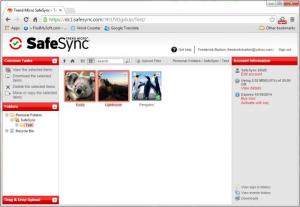Trend Micro SafeSync
5.1
Size: 0 Bytes
Downloads: 2966
Platform: Windows (All Versions)
When backing up files, you may want to make sure they stay safe and that you will have easy access to your data whenever you need it. This is what Trend Micro SafeSync has to offer. The application can upload any files to the cloud without too much user input and it allows you to browse through your data on a web browser, from anywhere in the world, on a computer or on a mobile device.
Installing Trend Micro SafeSync does not require anything more than one click. It takes less than a minute to complete the operation and you don't have to meet any special requirements. Trend Micro SafeSync is available for Windows and Mac and you can also find it as a mobile app, for Android and iOS platforms.
The application has a familiar functionality. Once installed, it will create a sync folder on your hard drive. Anything you place in this folder will be uploaded automatically to the cloud. What's more, you can turn any folder on your hard drive into a sync folder, through the context menu. Uploaded data can be accessed on a web-based user interface, which you can bring up through the application's system tray icon or by going to its website and logging into your account.
You can browse through your files and folders, change the view mode and use a search function to locate specific items, just like on a standard Explorer Window. If you modify the files or their folders structure, the same changes will be made automatically on the other side. The application and the online account can be linked with several computers and mobile devices, which enables you to make your data available everywhere, just by clicking and dragging it into a folder.
While browsing on the web interface, you may click and drag to select multiple items and use the available options to move them to other folders, edit them on your computer, view their previous versions and, of course, share them. Data can be shared via direct link or email and you can also post your files on various social networks. The best part is that it doesn't take more than one or two clicks to send your files, regardless of which method you choose.
Pros
Trend Micro SafeSync can upload data to the cloud automatically, when you place it in a sync folder. The application allows you to share your data by email or on social networks. Also, it can make your data available on multiple computers and mobile devices.
Cons
There is no free version available. With Trend Micro SafeSync, you can make all your important data available to you anywhere, at any time.
Trend Micro SafeSync
5.1
Download
Trend Micro SafeSync Awards

Trend Micro SafeSync Editor’s Review Rating
Trend Micro SafeSync has been reviewed by Frederick Barton on 25 Sep 2014. Based on the user interface, features and complexity, Findmysoft has rated Trend Micro SafeSync 4 out of 5 stars, naming it Excellent